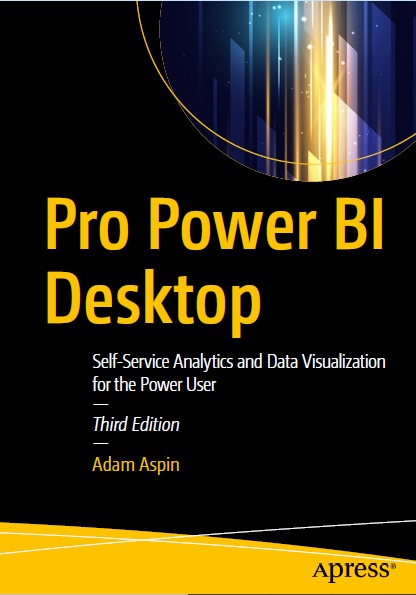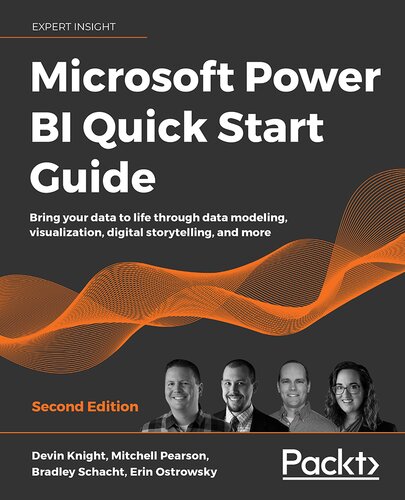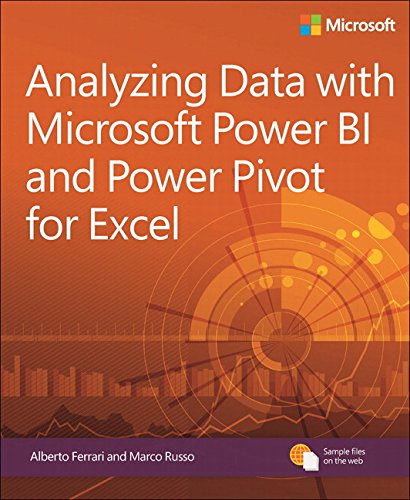Power BI: Beginner |
|---|
| Course Outline |
PBI001IW.pdf
|
| PowerPoint Slides |
Intro.pptx
|
| Day | Modules | Sharing |
|---|
| 1 |
- A history of Business Intelligence
- The development of Self Service Business Intelligence
- Introducing Power BI
- Introducing the three main tools
- Understanding your data
- Fact and dimension tables
- Creating tables for Power BI to connect to
- Getting started
- Connecting to data
- Using Power Query Editor
- Data types
- Renaming columns and queries
- Navigating the main Power BI
- Desktop window
- The data model
- Create and delete relationships
- Modify data formats
- Overview of visualisations
- Create a column or bar chart
- Basic formatting of visualisations
- Focus mode
- Create a line chart
- Create a card visualisation
- Create a gauge visualisation
- Create a table visualisation
- Create a matrix visualisation
- Adding and naming report pages
- Re-using visualisations
- Text boxes and other visual element
- Create a treemap visualisation
- Create pie or donut chart visualisations
- Introducing Visual Interaction
- Turning Interaction On or Off
- Interacting by Filtering, Highlighting or None
|
Lab Exercises:
References:
|
| 2 |
- Slicers
- Slicers and the data model
- The Filters pane
- Visual filters
- Creating a Top N filter
- Filter an entire page
- Filter an entire report
- Create a map visualisation
- Create a filled map visualisation
- AppSource Power BI visuals
- Chiclet slicer
- Import chiclet slicer
- Use images on the chiclet slicer
- Play axis dynamic slicer
- Power BI Service layout
- Create a new report
- Reports to dashboards
- Create a new dashboard
- Pin visualisations from other pages and reports
- Pin an entire report page
- Quick Insights
- Related Insights
- Other tiles
- Add an image to a dashboard
- Add web content to a dashboard
- Add video to a dashboard
- Add a text box to a dashboard
- Renaming dashboards
- Favourite dashboards
- Dashboard actions
- Duplicate a dashboard
- Print dashboard
- Refresh dashboard tiles
- Performance inspector
- Settings
- Dashboard themes
- Arrange a dashboard for mobile use
- Generating alerts from cards and KPIs
- Refreshing data in Power BI Desktop
- Refreshing local data from Power BI Service
- Refreshing data from the cloud from Power BI Service
- Sharing reports
- Sharing dashboards
- QR codes
- Official Microsoft sources
- Other sources
- Axes
- Data labels
- Titles
- Sizing and alignment
- Data colours, backgrounds, borders and shadows
- Installing the Power BI mobile apps
- Interacting with reports and dashboards on a mobile
- Favourite dashboards
- Interacting with reports
- Annotating reports
- Sharing a dashboard
- QR Scanner
- Viewing data samples
- Working through the Retail
- Analysis Sample Pack
|
Lab Exercises:
References:
|
| Recommanded Books |
|---|
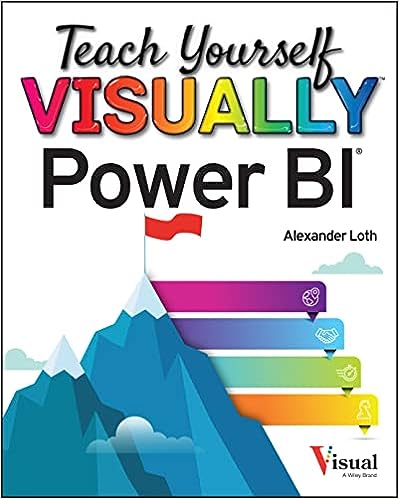 | Title | Teach Yourself Visually Power BI |
|---|
| ISBN | 978-1-119-90377-2 |
|---|
| Author | Alexander Loth |
|---|
| Year | 2023 |
|---|
| Publisher | Visual |
|---|
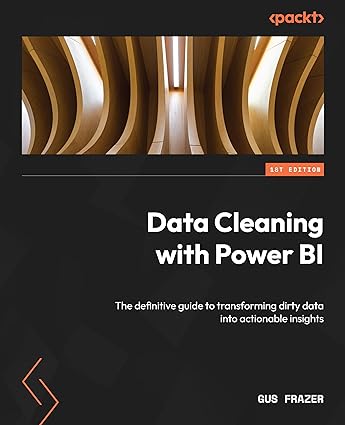 | Title | Data Cleaning with Power BI: The definitive guide to transforming dirty data into actionable insights |
|---|
| ISBN | 978-1-805-12640-9 |
|---|
| Author | Gus Frazer |
|---|
| Year | 2024 |
|---|
| Publisher | Packt Publishing |
|---|
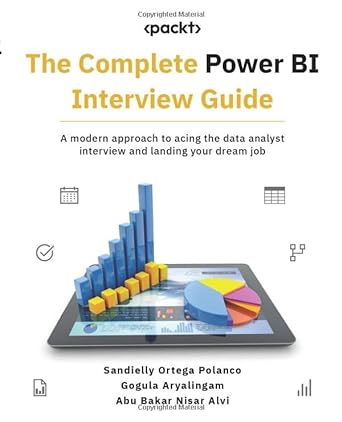 | Title | The Complete Power BI Interview Guide: A modern approach to acing the data analyst interview and landing your dream job |
|---|
| ISBN | 978-1-805-12067-4 |
|---|
| Author | Sandielly Ortega Polanco, Gogula Aryalingam and Abu Bakar Nisar Alvi |
|---|
| Year | 2024 |
|---|
| Publisher | Packt Publishing Pvt Ltd |
|---|
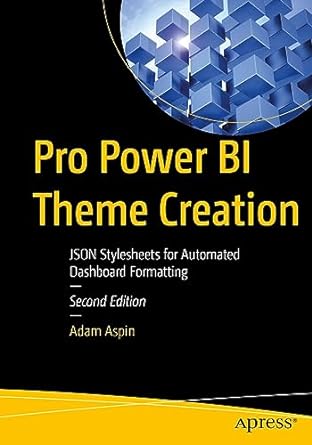 | Title | Pro Power BI Theme Creation: JSON Stylesheets for Automated Dashboard Formatting |
|---|
| ISBN | 978-1-484-29632-5 |
|---|
| Author | Adam Aspin |
|---|
| Year | 2023 |
|---|
| Publisher | Apress |
|---|
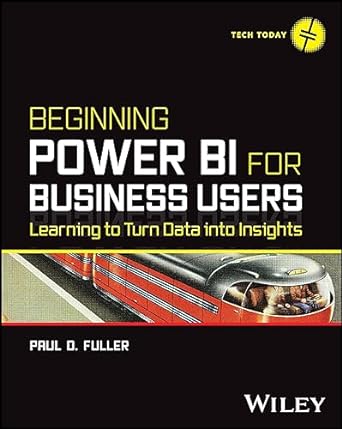 | Title | Beginning Power BI for Business Users: Learning to Turn Data into Insights |
|---|
| ISBN | 978-1-394-19029-4 |
|---|
| Author | Paul D. Fuller |
|---|
| Year | 2023 |
|---|
| Publisher | Wiley |
|---|
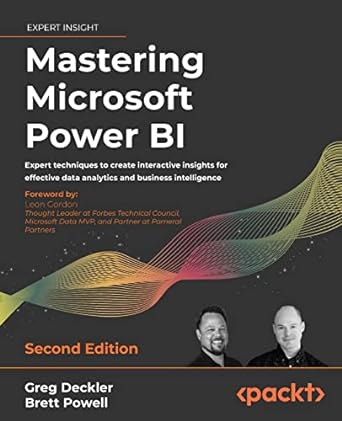 | Title | Mastering Microsoft Power BI: Expert techniques to create interactive insights for effective data analytics and business intelligence, 2nd Edition |
|---|
| ISBN | 978-1-801-81148-4 |
|---|
| Author | Greg Deckler, Brett Powell |
|---|
| Year | 2022 |
|---|
| Publisher | Packt Publishing |
|---|
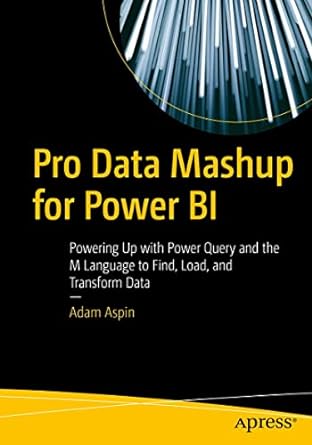 | Title | Pro Data Mashup for Power BI: Powering Up with Power Query and the M Language to Find, Load, and Transform Data |
|---|
| ISBN | 978-1-484-28577-0 |
|---|
| Author | Adam Aspin |
|---|
| Year | 2022 |
|---|
| Publisher | Apress |
|---|
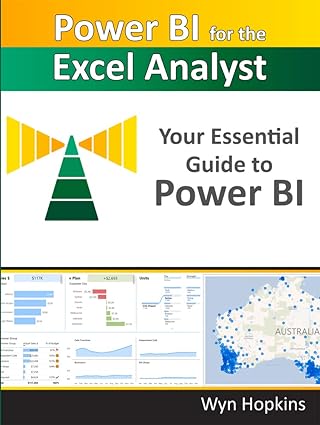 | Title | Power BI for the Excel Analyst: Your Essential Guide to Power BI |
|---|
| ISBN | 978-1-615-47076-1 |
|---|
| Author | Wyn Hopkins |
|---|
| Year | 2022 |
|---|
| Publisher | Holy Macro! Books |
|---|
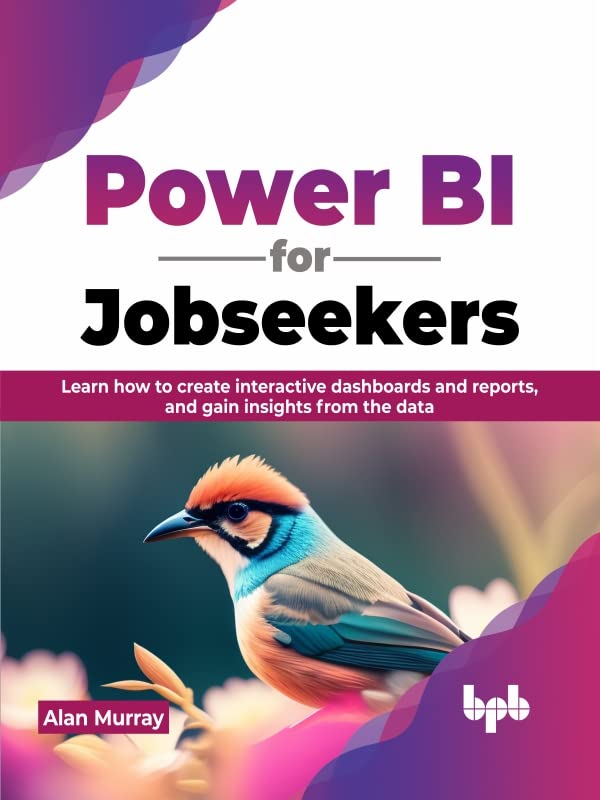 | Title | Power BI for Jobseekers: Learn how to create interactive dashboards and reports, and gain insights from the data |
|---|
| ISBN | 978-9-355-51814-9 |
|---|
| Author | Alan Murray |
|---|
| Year | 2023 |
|---|
| Publisher | BPB Publications |
|---|
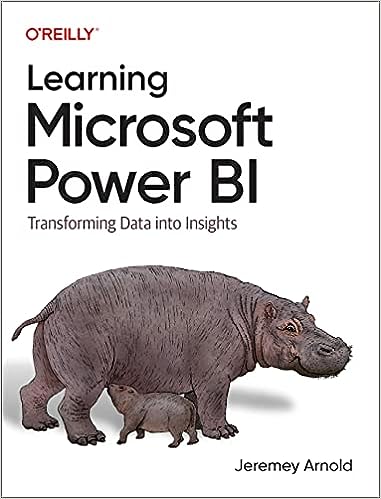 | Title | Learning Microsoft Power BI: Transforming Data into Insights |
|---|
| ISBN | 978-1-098-11284-4 |
|---|
| Author | Jeremey Arnold |
|---|
| Year | 2023 |
|---|
| Publisher | O'Reilly Media |
|---|
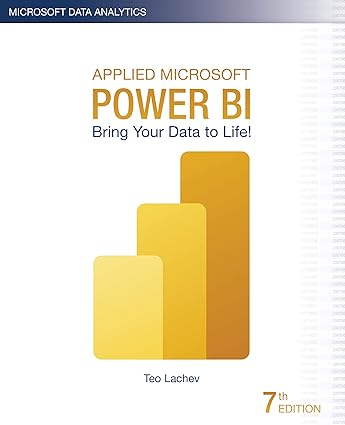 | Title | Applied Microsoft Power BI: Bring your data to life! |
|---|
| ISBN | 978-1-733-04613-8 |
|---|
| Author | Teo Lachev,Edward Price,Maya Lachev,Martin Lachev |
|---|
| Year | 2022 |
|---|
| Publisher | Prologika |
|---|
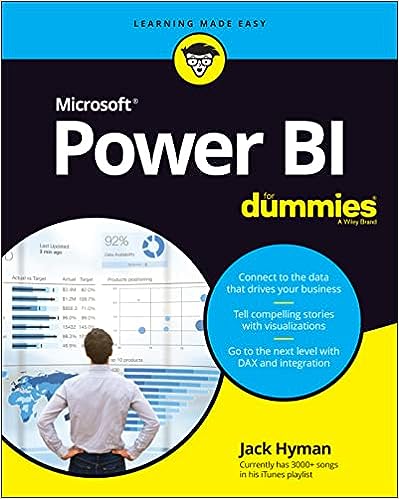 | Title | Microsoft Power BI For Dummies |
|---|
| ISBN | 978-1-119-82487-9 |
|---|
| Author | Jack A. Hyman |
|---|
| Year | 2022 |
|---|
| Publisher | For Dummies |
|---|
.jpg) | Title | Learn Power BI: A comprehensive, step-by-step guide for beginners to learn real-world business intelligence, 2nd Edition |
|---|
| ISBN | 978-1-801-81195-8 |
|---|
| Author | Greg Deckler |
|---|
| Year | 2022 |
|---|
| Publisher | Packt Publishing |
|---|
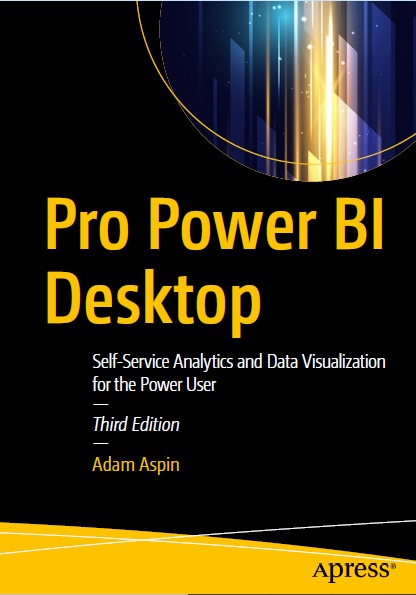 | Title | Pro Power BI Desktop: Self-service Analytics and Data Visualization for the Power User |
|---|
| ISBN | 978-1-48425-762-3 |
|---|
| Author | Adam Aspin |
|---|
| Year | 2020 |
|---|
| Publisher | Apress |
|---|
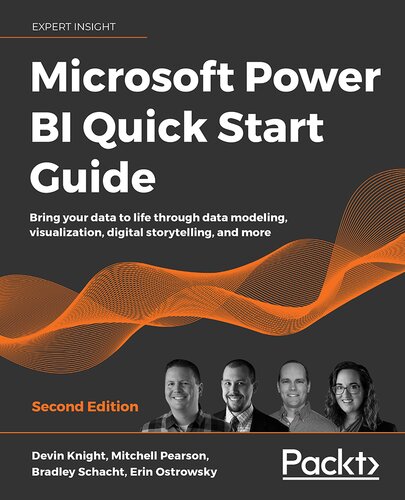 | Title | Microsoft Power BI Quick Start Guide - Second Edition: Bring your data to life through data modeling, visualization, digital storytelling, and more |
|---|
| ISBN | 978-1-800-56157-1 |
|---|
| Author | Devin Knight, Bradley Schacht, Mitchell Pearson, Erin Ostrowsky |
|---|
| Year | 2020 |
|---|
| Publisher | Packt |
|---|
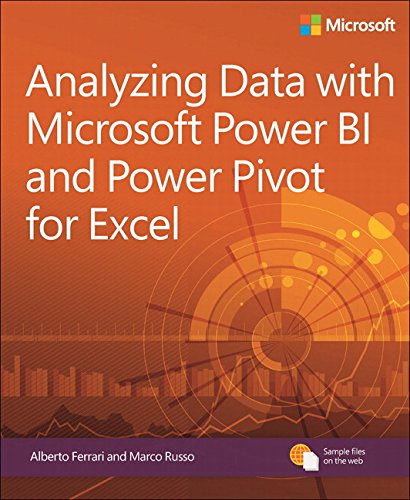 | Title | Analyzing Data with Power BI and Power Pivot for Excel |
|---|
| ISBN | 978-1-509-30276-5 |
|---|
| Author | Alberto Ferrari, Marco Russo |
|---|
| Year | 2017 |
|---|
| Publisher | Microsoft Press |
|---|
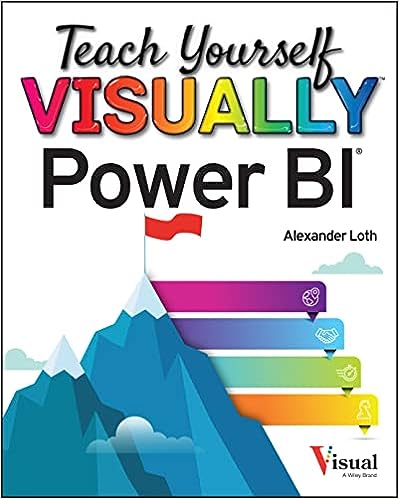
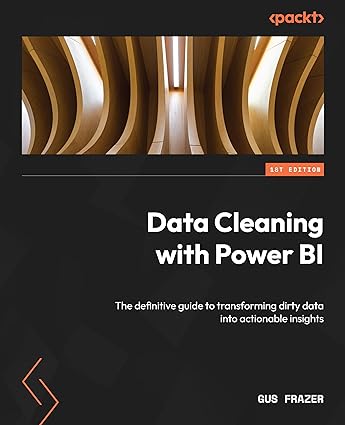
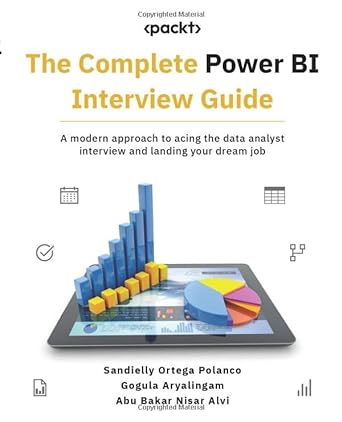
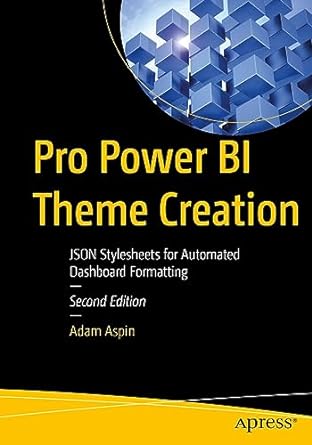
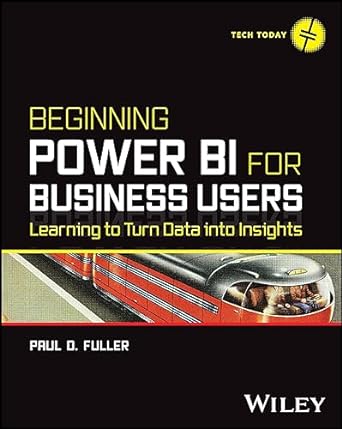
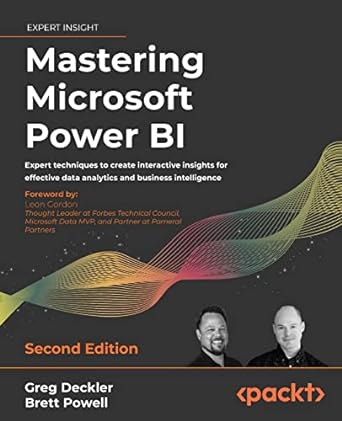
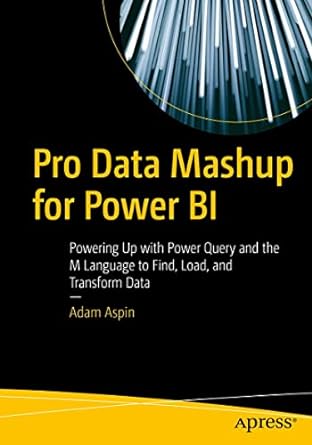
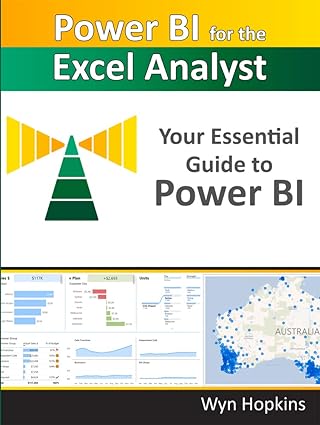
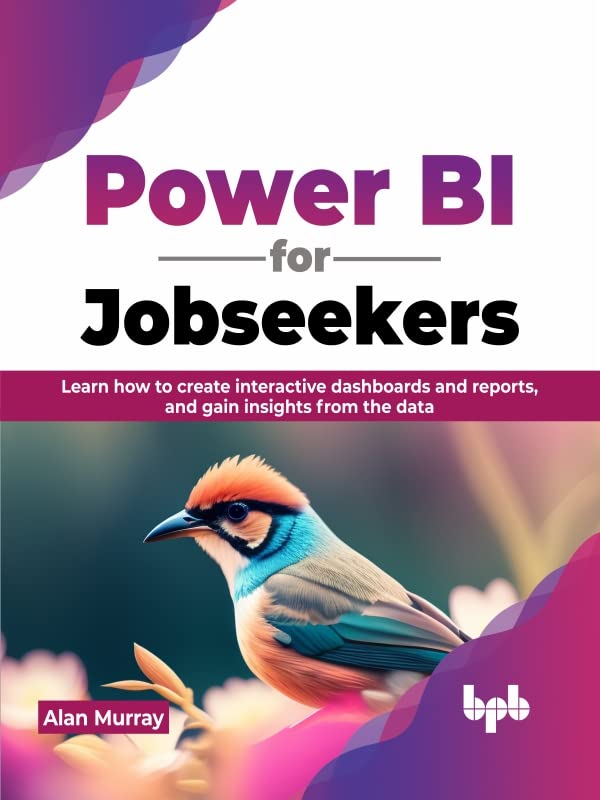
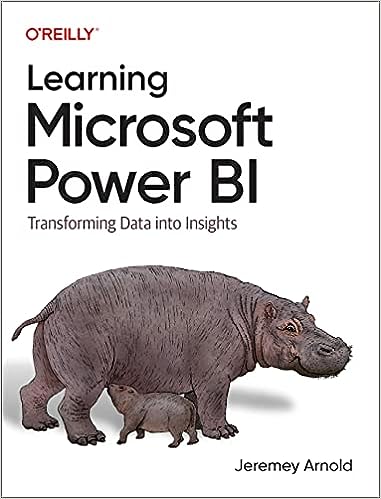
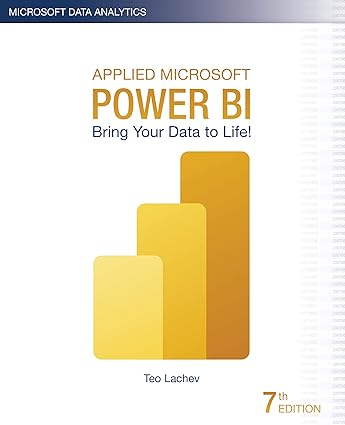
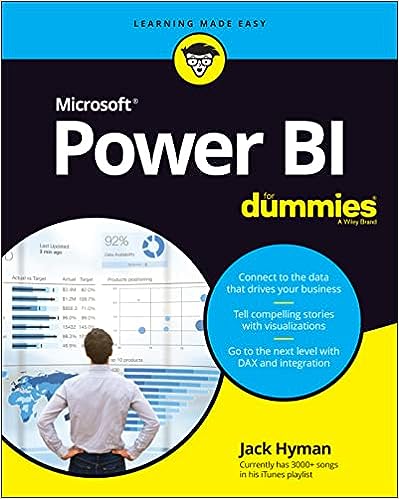
.jpg)