| Recommanded Books |
|---|
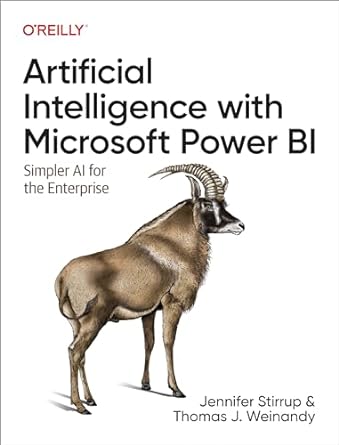 | Title | Artificial Intelligence with Microsoft Power BI: Simpler AI for the Enterprise |
|---|
| ISBN | 978-1-098-11275-2 |
|---|
| Author | Jen Stirrup, Thomas Weinandy |
|---|
| Year | 2024 |
|---|
| Publisher | O'Reilly Media |
|---|
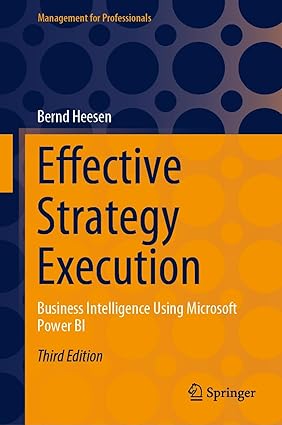 | Title | Effective Strategy Execution: Business Intelligence Using Microsoft Power BI (Management for Professionals) |
|---|
| ISBN | 978-3-662-68806-9 |
|---|
| Author | Bernd Heesen |
|---|
| Year | 2024 |
|---|
| Publisher | Springer |
|---|
 | Title | Power BI Machine Learning and OpenAI: Explore data through business intelligence, predictive analytics, and text generation |
|---|
| ISBN | 978-1-837-63615-0 |
|---|
| Author | Greg Beaumont |
|---|
| Year | 2023 |
|---|
| Publisher | Packt Publishing |
|---|
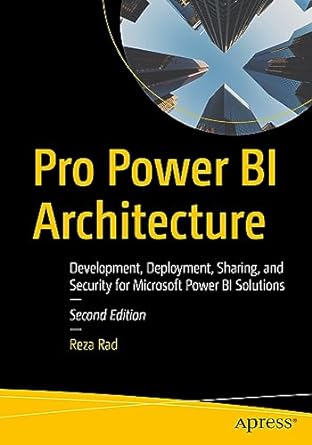 | Title | Pro Power BI Architecture: Development, Deployment, Sharing, and Security for Microsoft Power BI Solutions |
|---|
| ISBN | 978-1-484-29537-3 |
|---|
| Author | Reza Rad |
|---|
| Year | 2023 |
|---|
| Publisher | Apress |
|---|
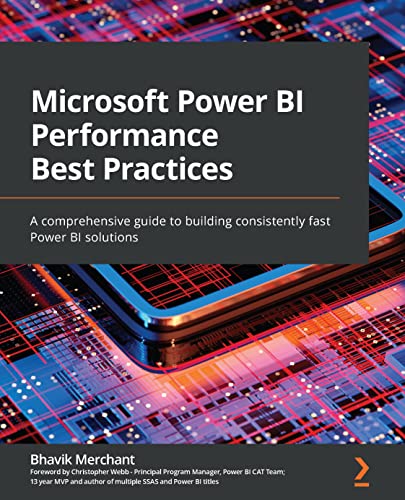 | Title | Microsoft Power BI Performance Best Practices: A comprehensive guide to building consistently fast Power BI solutions |
|---|
| ISBN | 978-1-801-07644-9 |
|---|
| Author | B. Merchant, C. Webb |
|---|
| Year | 2022 |
|---|
| Publisher | Packt Publishing |
|---|
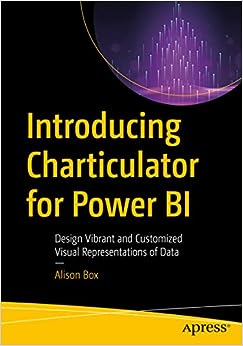 | Title | Introducing Charticulator for Power BI: Design Vibrant and Customized Visual Representations of Data |
|---|
| ISBN | 978-1-484-28075-1 |
|---|
| Author | A. Box |
|---|
| Year | 2022 |
|---|
| Publisher | Apress |
|---|
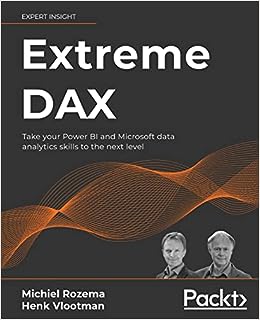 | Title | Extreme DAX: Take your Power BI and Microsoft data analytics skills to the next level |
|---|
| ISBN | 978-1-801-07851-1 |
|---|
| Author | Michiel Rozema, Henk Vlootman |
|---|
| Year | 2022 |
|---|
| Publisher | Packt Publishing |
|---|
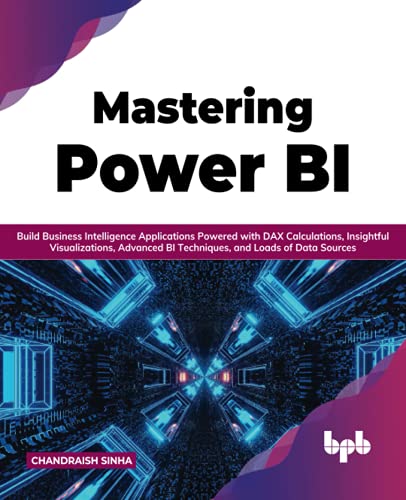 | Title | Mastering Power BI: Build Business Intelligence Applications Powered with DAX Calculations, Insightful Visualizations, Advanced BI Techniques, and Loads of Data Sources |
|---|
| ISBN | 978-9-391-03072-8 |
|---|
| Author | Chandraish Sinha |
|---|
| Year | 2021 |
|---|
| Publisher | BPB Publications |
|---|
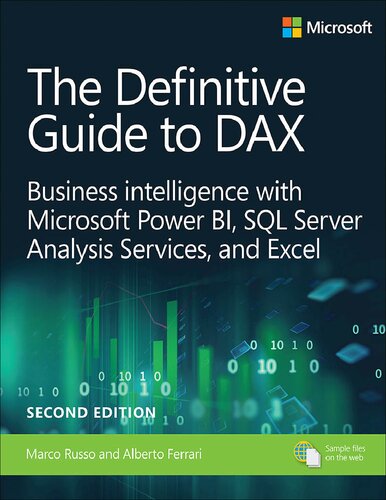 | Title | The Definitive Guide to DAX: Business Intelligence for Microsoft Power BI, SQL Server Analysis Services, and Excel |
|---|
| ISBN | 978-1-509-30697-8 |
|---|
| Author | Marco Russo, Alberto Ferrari |
|---|
| Year | 2019 |
|---|
| Publisher | Microsoft Press |
|---|
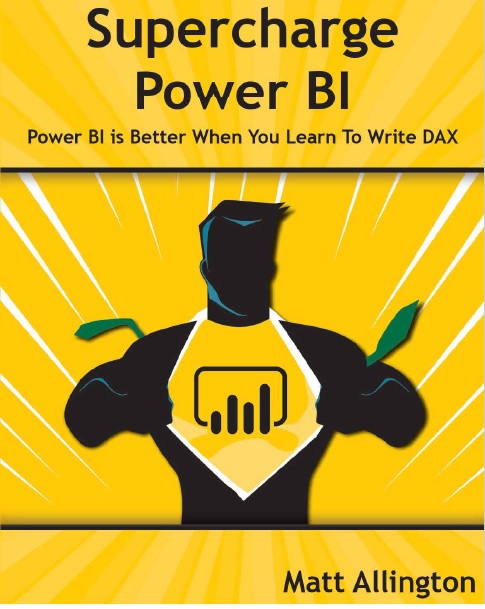 | Title | Supercharge Power BI: Power BI Is Better When You Learn to Write DAX |
|---|
| ISBN | 978-1-615-47069-3 |
|---|
| Author | Matt Allington |
|---|
| Year | 2018 |
|---|
| Publisher | Holy Macro! Books |
|---|
 | Title | Power BI: Moving Beyond the Basics of Power BI and Learning about DAX Language |
|---|
| ISBN | B089XYQCVR |
|---|
| Author | Mike Morris, Nick Gallagher, et al. |
|---|
| Year | 2020 |
|---|
| Publisher | Albano Publishing LLC |
|---|
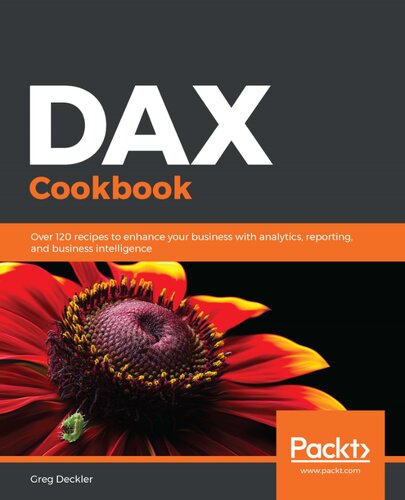 | Title | DAX Cookbook: Over 120 recipes to enhance your business with analytics, reporting, and business intelligence |
|---|
| ISBN | 978-1-839-21707-4 |
|---|
| Author | Greg Deckler |
|---|
| Year | 2020 |
|---|
| Publisher | Packt Publishing |
|---|
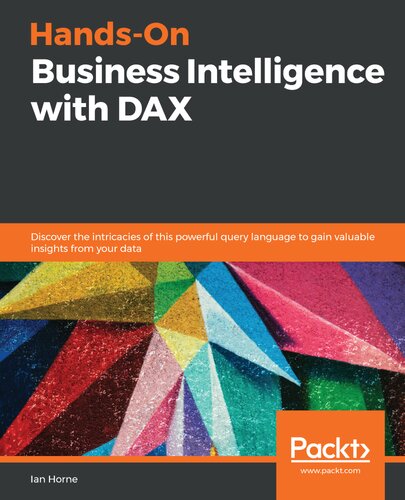 | Title | Hands-On Business Intelligence with DAX |
|---|
| ISBN | 978-1-838-82863-9 |
|---|
| Author | Ian Horne |
|---|
| Year | 2020 |
|---|
| Publisher | Packt |
|---|
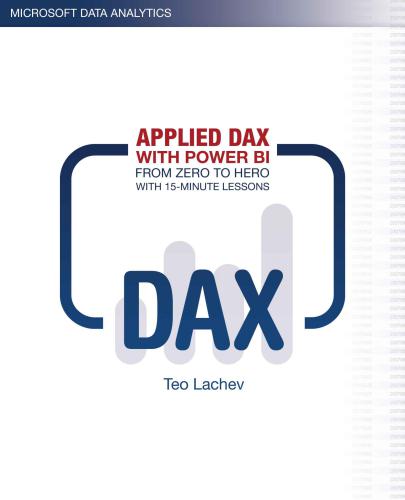 | Title | Applied DAX with Power BI: From zero to hero with 15-minute lessons |
|---|
| ISBN | 978-1-733-04610-7 |
|---|
| Author | Lachev, Teo |
|---|
| Year | 2019 |
|---|
| Publisher | Prologika Press |
|---|
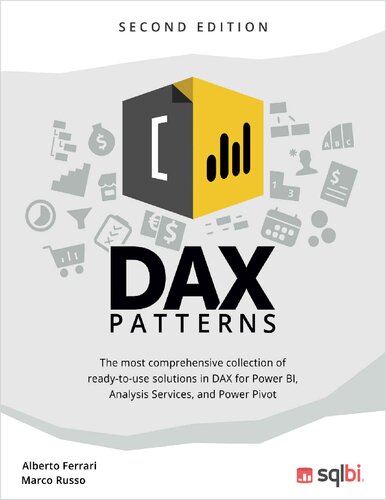 | Title | DAX Patterns |
|---|
| ISBN | 978-1-735-36520-6 |
|---|
| Author | Russo, Marco; Ferrari, Alberto |
|---|
| Year | 2020 |
|---|
| Publisher | SQLBI Corp. |
|---|
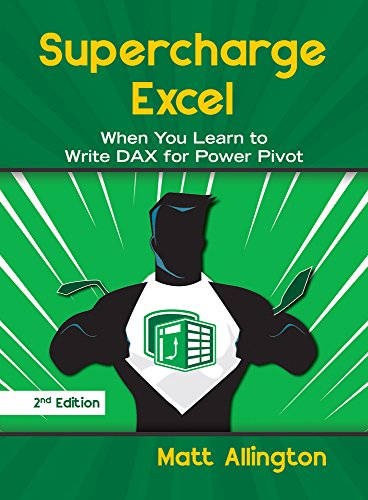 | Title | Supercharge Excel: When you learn to Write DAX for Power Pivot |
|---|
| ISBN | 978-1-615-47053-2 |
|---|
| Author | Matt Allington |
|---|
| Year | 2018 |
|---|
| Publisher | Holy Macro! Books |
|---|
 | Title | Pro DAX with Power BI: Business Intelligence with Powerpivot and SQL Server Analysis Services Tabular |
|---|
| ISBN | 978-1-484-24896-6 |
|---|
| Author | Philip Seamark; Tom Martens |
|---|
| Year | 2019 |
|---|
| Publisher | Apress |
|---|
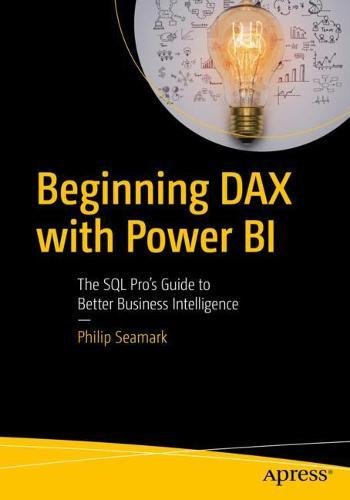 | Title | Beginning DAX with Power BI: The SQL Pro’s Guide to Better Business Intelligence |
|---|
| ISBN | 978-1-484-23476-1 |
|---|
| Author | Philip Seamark |
|---|
| Year | 2018 |
|---|
| Publisher | Apress |
|---|
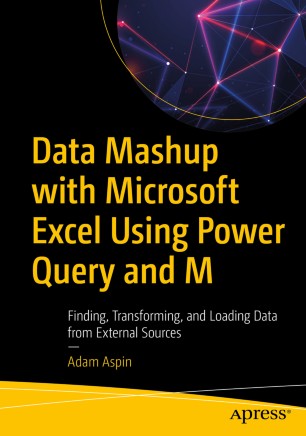 | Title | Data Mashup with Microsoft Excel Using Power Query and M: Finding, Transforming, and Loading Data from External Sources |
|---|
| ISBN | 978-1-484-26017-3 |
|---|
| Author | Adam Aspin |
|---|
| Year | 2020 |
|---|
| Publisher | Apress |
|---|
 Monkey.jpg) | Title | M Is for (Data) Monkey: A Guide to the M Language in Excel Power Query |
|---|
| ISBN | 978-1-615-47034-1 |
|---|
| Author | Ken Puls, Miguel Escobar |
|---|
| Year | 2015 |
|---|
| Publisher | Ken Puls, Miguel Escobar |
|---|