Data Visualisation & Analytics with Power BI |
|---|
| Course Outline |
Outline
|
| PowerPoint Slides |
Intro.pptx
|
| Day | Modules | Sharing |
|---|
| 1 |
- Introduction to business intelligence
- Introduction to data analysis
- Introduction to data visualisation
- Microsoft tools for self-service BI
- Power BI Desktop
- Creating a Microsoft account and its advantages
- Power BI service (cloud based)
- Microsoft Power BI vs Other BI applications
- Identify and connect to a data source
- Handling data from multiple sources
- Changing the data source settings
- Select a storage mode/load settings
- Examine data structures, interrogate column properties
- Remove unnecessary rows/columns for optimisation of performance
|
|
| 2 |
- Creating Power BI reports
- Choosing the right visuals
- Adding visuals to reports
- Configure and formatting visuals
- Importing custom visuals from App Source
- Importing downloaded visuals from file
- Using slicers to filter visuals
- Using the filter pane to filter visuals and reports
- Perform top N analysis
- Sorting visuals and configuring a custom sort
- Creating a hierarchy and performing drilldown into data
- Using built-in measures to summarise data
- Edit and configure interactions between visuals
- Design and configure for accessibility
- Introduction to Power Query
- Resolve inconsistencies, unexpected/null values, and data quality issues
- Identify and create appropriate keys for joins
- Transforming and re-shaping data, date transformations
- Apply user-friendly naming conventions to columns and queries
- Combining data (multiple scenarios in appending data)
- Combining data (merging data vs related tables)
- Configure data loading
- Formulas in Power Query
- Introduction to Power Pivot
- Understanding Relationships
- Introduction to Data Analysis Expression (DAX)
- Formulas in Power Pivot: Calculated columns and measures
- Handling dates in Power Pivot
- Best practise in data modelling
- Building an Interactive Report
|
|
| Recommanded Books |
|---|
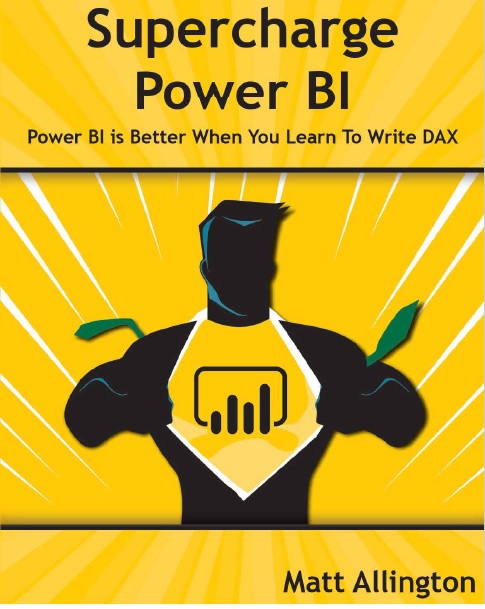 | Title | Supercharge Power BI: Power BI Is Better When You Learn to Write DAX |
|---|
| ISBN | 978-1-615-47069-3 |
|---|
| Author | Matt Allington |
|---|
| Year | 2018 |
|---|
| Publisher | Holy Macro! Books |
|---|
 | Title | Power BI: Moving Beyond the Basics of Power BI and Learning about DAX Language |
|---|
| ISBN | B089XYQCVR |
|---|
| Author | Mike Morris, Nick Gallagher, et al. |
|---|
| Year | 2020 |
|---|
| Publisher | Albano Publishing LLC |
|---|
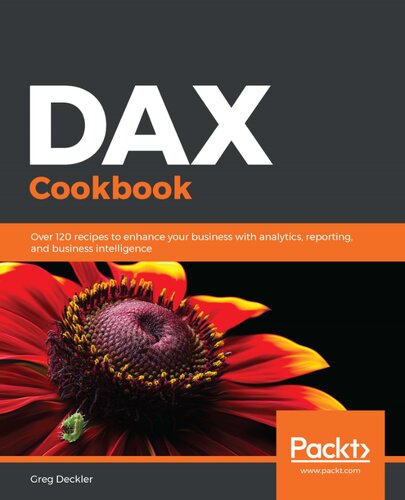 | Title | DAX Cookbook: Over 120 recipes to enhance your business with analytics, reporting, and business intelligence |
|---|
| ISBN | 978-1-839-21707-4 |
|---|
| Author | Greg Deckler |
|---|
| Year | 2020 |
|---|
| Publisher | Packt Publishing |
|---|
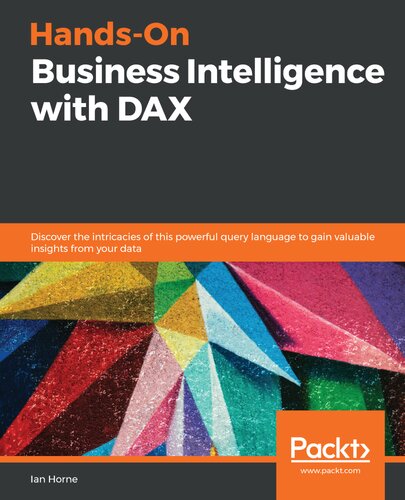 | Title | Hands-On Business Intelligence with DAX |
|---|
| ISBN | 978-1-838-82863-9 |
|---|
| Author | Ian Horne |
|---|
| Year | 2020 |
|---|
| Publisher | Packt |
|---|
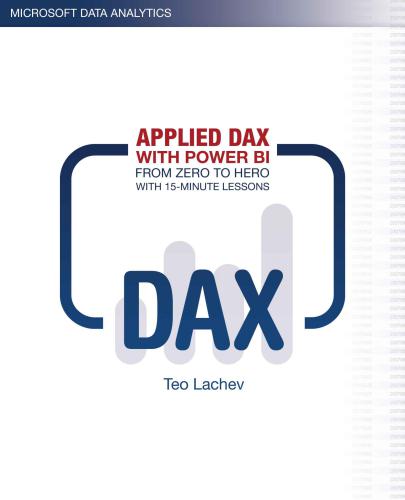 | Title | Applied DAX with Power BI: From zero to hero with 15-minute lessons |
|---|
| ISBN | 978-1-733-04610-7 |
|---|
| Author | Lachev, Teo |
|---|
| Year | 2019 |
|---|
| Publisher | Prologika Press |
|---|
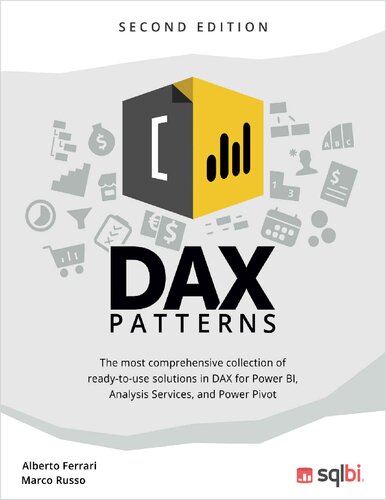 | Title | DAX Patterns |
|---|
| ISBN | 978-1-735-36520-6 |
|---|
| Author | Russo, Marco; Ferrari, Alberto |
|---|
| Year | 2020 |
|---|
| Publisher | SQLBI Corp. |
|---|
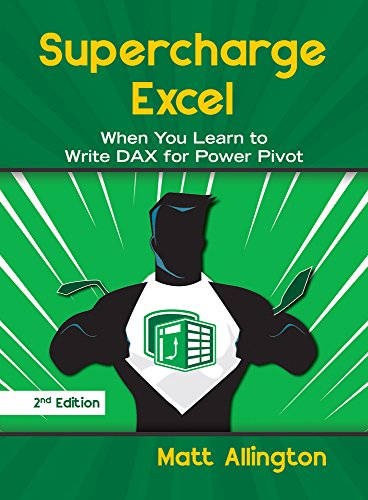 | Title | Supercharge Excel: When you learn to Write DAX for Power Pivot |
|---|
| ISBN | 978-1-615-47053-2 |
|---|
| Author | Matt Allington |
|---|
| Year | 2018 |
|---|
| Publisher | Holy Macro! Books |
|---|
 | Title | Pro DAX with Power BI: Business Intelligence with Powerpivot and SQL Server Analysis Services Tabular |
|---|
| ISBN | 978-1-484-24896-6 |
|---|
| Author | Philip Seamark; Tom Martens |
|---|
| Year | 2019 |
|---|
| Publisher | Apress |
|---|
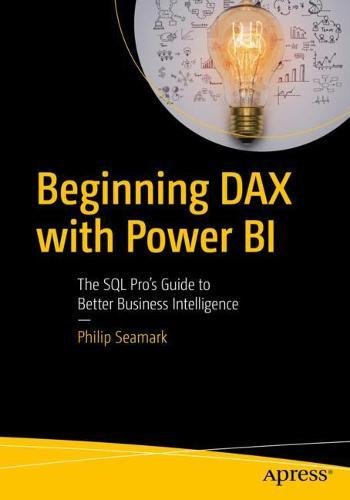 | Title | Beginning DAX with Power BI: The SQL Pro’s Guide to Better Business Intelligence |
|---|
| ISBN | 978-1-484-23476-1 |
|---|
| Author | Philip Seamark |
|---|
| Year | 2018 |
|---|
| Publisher | Apress |
|---|
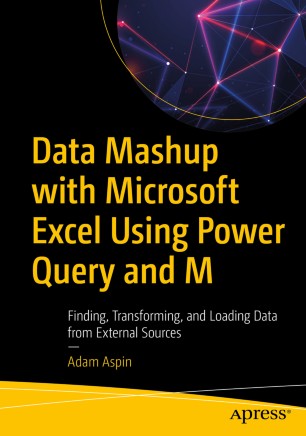 | Title | Data Mashup with Microsoft Excel Using Power Query and M: Finding, Transforming, and Loading Data from External Sources |
|---|
| ISBN | 978-1-484-26017-3 |
|---|
| Author | Adam Aspin |
|---|
| Year | 2020 |
|---|
| Publisher | Apress |
|---|
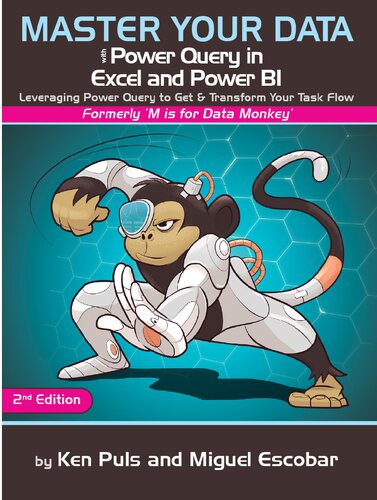 | Title | Master Your Data with Power Query in Excel and Power BI: Leveraging Power Query to Get & Transform Your Task Flow Second edition |
|---|
| ISBN | 978-1-615-47358-8 |
|---|
| Author | Ken Puls, Miguel Escobar |
|---|
| Year | 2021 |
|---|
| Publisher | Ken Puls, Miguel Escobar |
|---|
.jpg) | Title | Collect, Transform and Combine Data using Power BI and Power Query in Excel (Business Skills) |
|---|
| ISBN | 978-1-509-30795-1 |
|---|
| Author | Gil Raviv |
|---|
| Year | 2018 |
|---|
| Publisher | Microsoft Press |
|---|
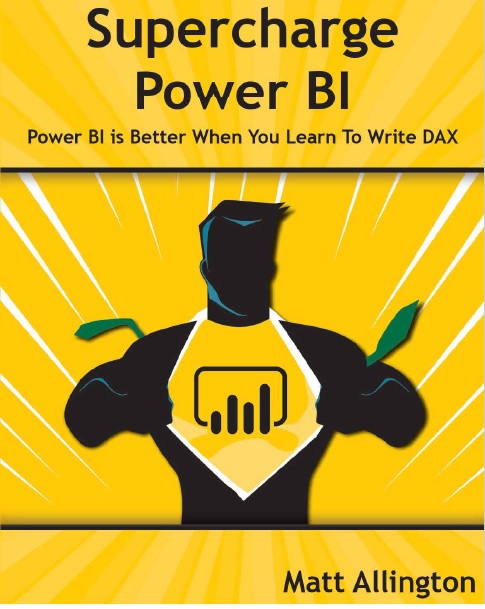

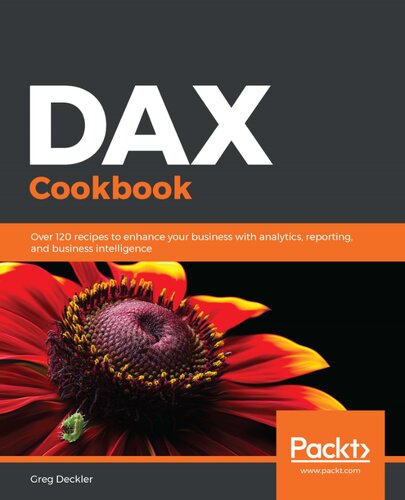
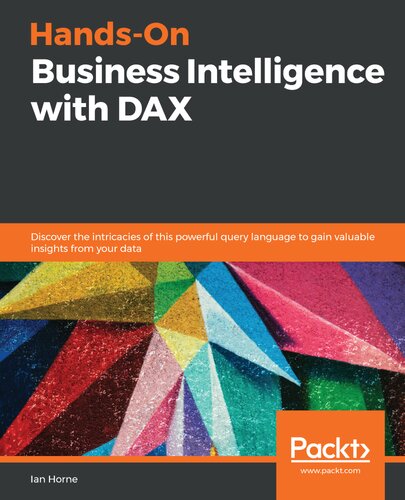
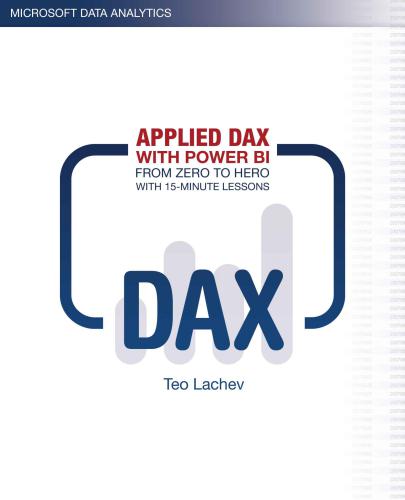
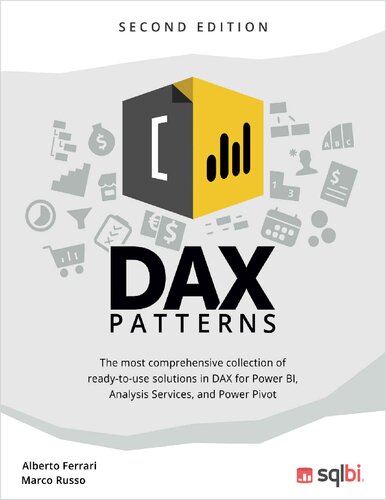
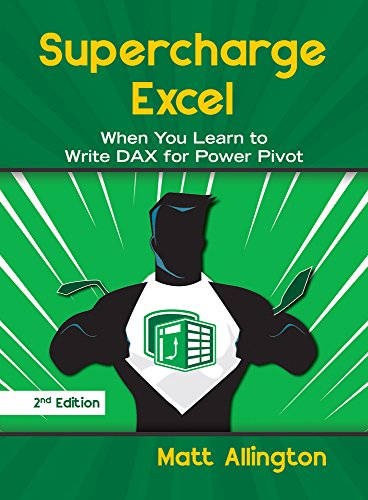

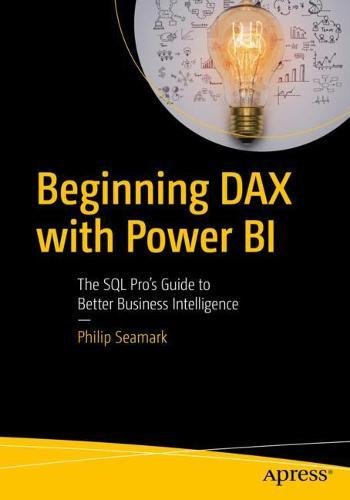
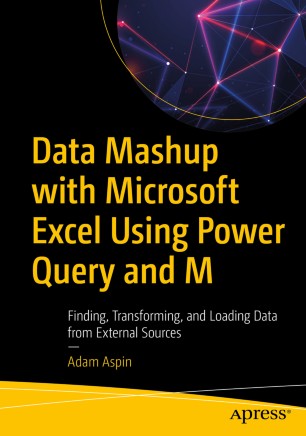
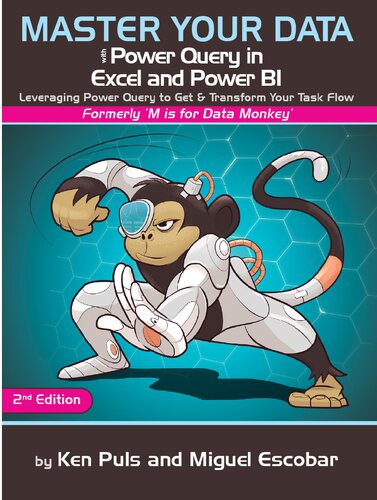
.jpg)