| Recommanded Books |
|---|
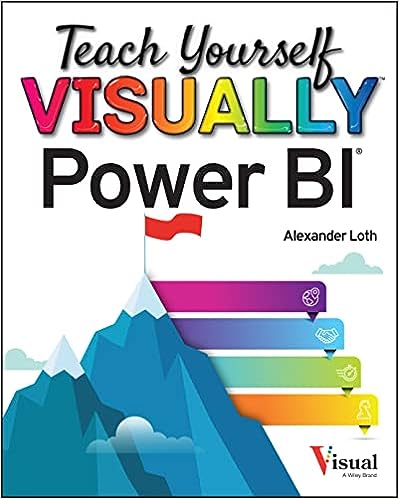 | Title | Teach Yourself Visually Power BI |
|---|
| ISBN | 978-1-119-90377-2 |
|---|
| Author | Alexander Loth |
|---|
| Year | 2023 |
|---|
| Publisher | Visual |
|---|
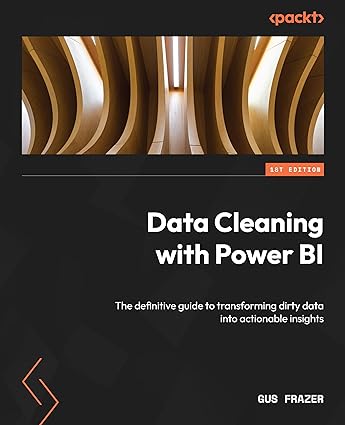 | Title | Data Cleaning with Power BI: The definitive guide to transforming dirty data into actionable insights |
|---|
| ISBN | 978-1-805-12640-9 |
|---|
| Author | Gus Frazer |
|---|
| Year | 2024 |
|---|
| Publisher | Packt Publishing |
|---|
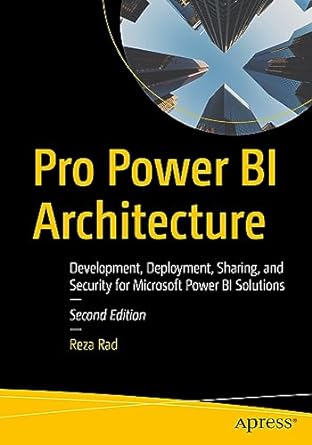 | Title | Pro Power BI Architecture: Development, Deployment, Sharing, and Security for Microsoft Power BI Solutions |
|---|
| ISBN | 978-1-484-29537-3 |
|---|
| Author | Reza Rad |
|---|
| Year | 2023 |
|---|
| Publisher | Apress |
|---|
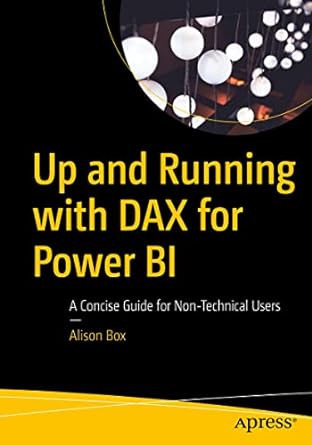 | Title | Up and Running with DAX for Power BI: A Concise Guide for Non-Technical Users |
|---|
| ISBN | 978-1-484-28187-1 |
|---|
| Author | Alison Box |
|---|
| Year | 2022 |
|---|
| Publisher | Apress |
|---|
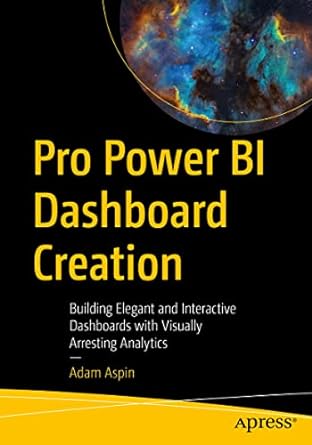 | Title | Pro Power BI Dashboard Creation: Building Elegant and Interactive Dashboards with Visually Arresting Analytics |
|---|
| ISBN | 978-1-484-28226-7 |
|---|
| Author | Adam Aspin |
|---|
| Year | 2022 |
|---|
| Publisher | Apress |
|---|
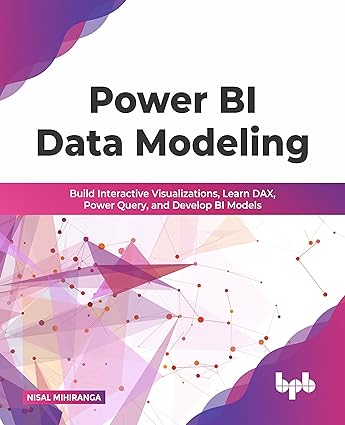 | Title | Power BI Data Modeling: Build Interactive Visualizations, Learn DAX, Power Query, and Develop BI Models |
|---|
| ISBN | 978-9-389-32883-7 |
|---|
| Author | Nisal Mihiranga |
|---|
| Year | 2022 |
|---|
| Publisher | BPB Publications |
|---|
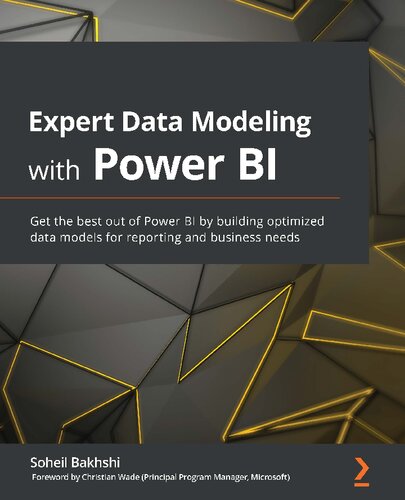 | Title | Expert Data Modeling with Power BI: Get the best out of Power BI by building optimized data models for reporting and business needs |
|---|
| ISBN | 978-1-800-20569-7 |
|---|
| Author | Soheil Bakhshi |
|---|
| Year | 2021 |
|---|
| Publisher | Packt Publishing |
|---|
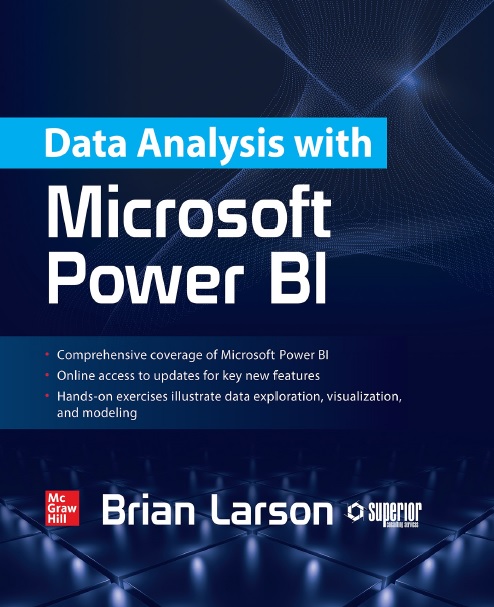 | Title | Data Analysis with Microsoft Power BI |
|---|
| ISBN | 978-1-260-45862-6 |
|---|
| Author | Brian Larson |
|---|
| Year | 2020 |
|---|
| Publisher | McGraw-Hill Education |
|---|
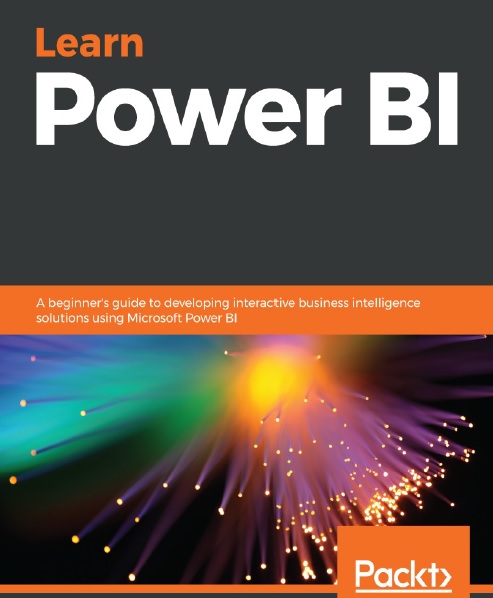 | Title | Learn Power BI: A Beginner’s Guide to Developing Interactive Business Intelligence Solutions Using Microsoft Power BI |
|---|
| ISBN | 978-1-838-64448-2 |
|---|
| Author | Deckler, Greg |
|---|
| Year | 2019 |
|---|
| Publisher | Packt Publishing, Limited |
|---|
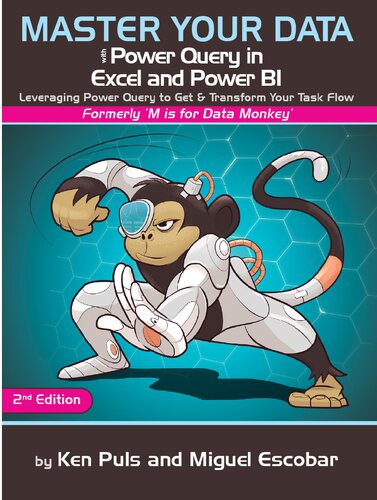 | Title | Master Your Data with Power Query in Excel and Power BI: Leveraging Power Query to Get & Transform Your Task Flow Second edition |
|---|
| ISBN | 978-1-615-47358-8 |
|---|
| Author | Ken Puls, Miguel Escobar |
|---|
| Year | 2021 |
|---|
| Publisher | Ken Puls, Miguel Escobar |
|---|
.jpg) | Title | Collect, Transform and Combine Data using Power BI and Power Query in Excel (Business Skills) |
|---|
| ISBN | 978-1-509-30795-1 |
|---|
| Author | Gil Raviv |
|---|
| Year | 2018 |
|---|
| Publisher | Microsoft Press |
|---|
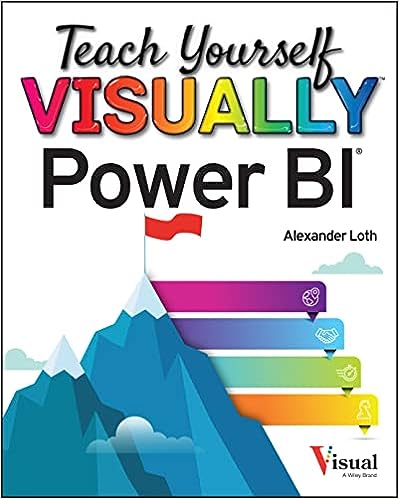
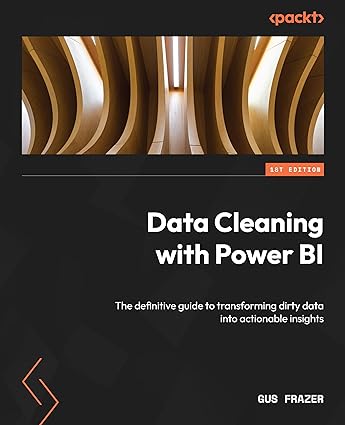
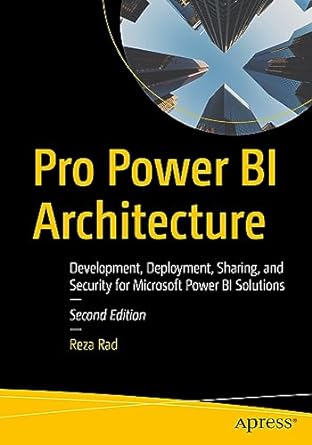
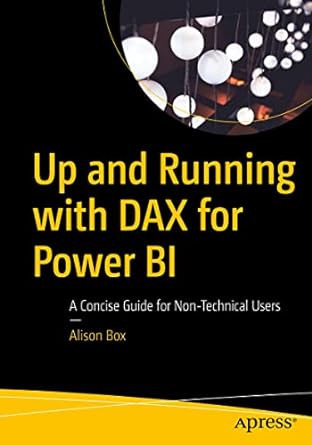
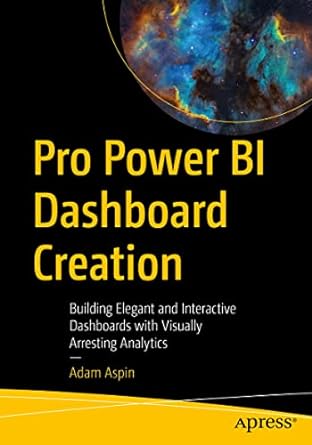
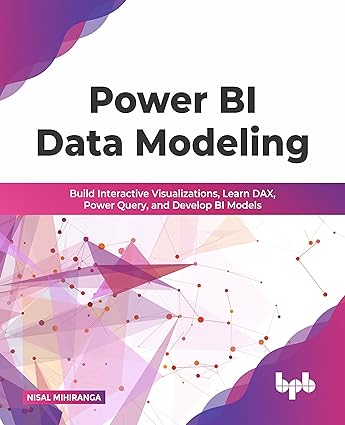
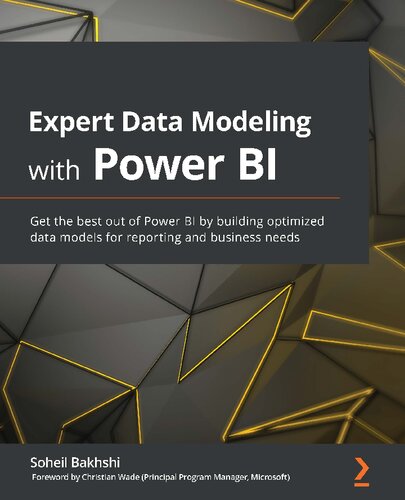
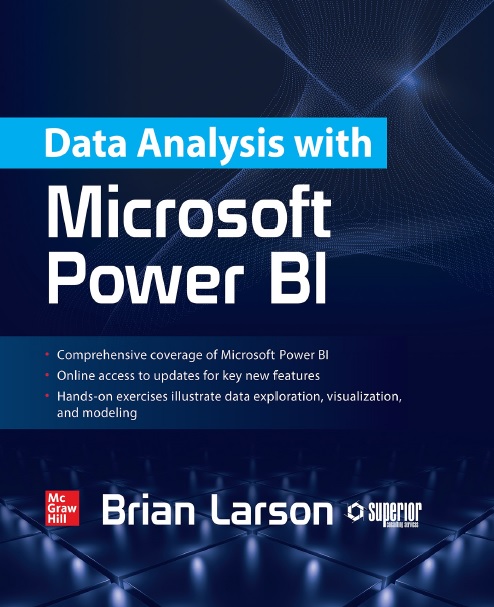
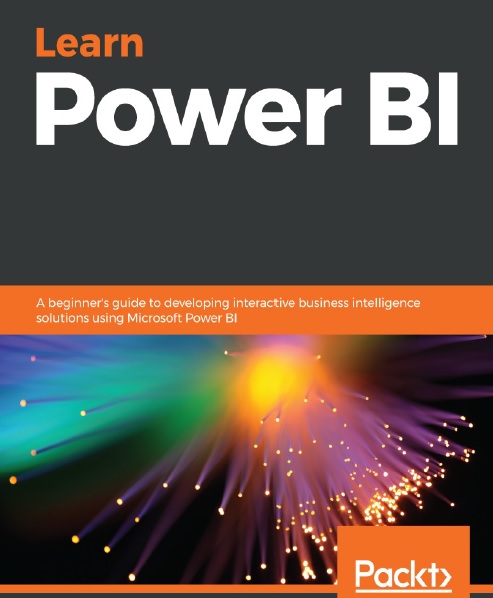
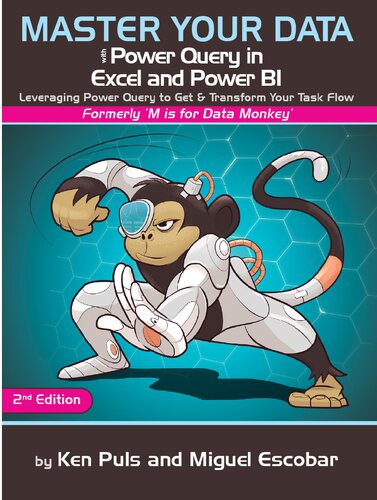
.jpg)